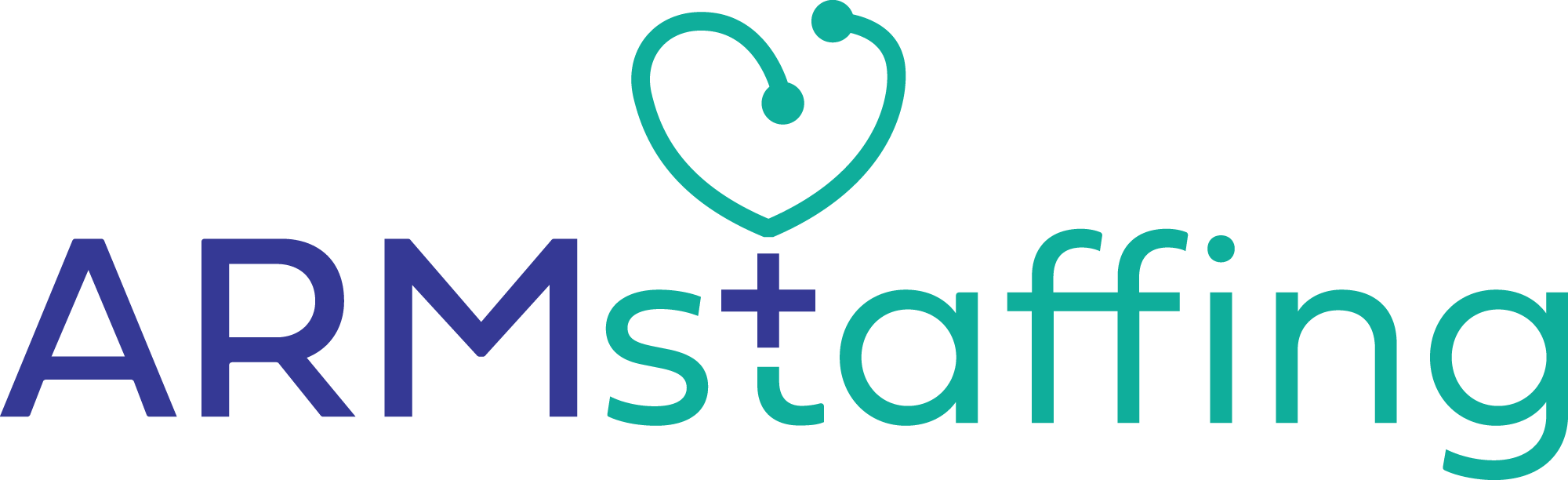It’s a common question in the world of job hunting and recruiting. Should you submit your resume as a Microsoft Word document or as a PDF file? While there isn’t a one-size-fits-all answer, here’s the rule of thumb to follow: submit your resume as a PDF unless the employer specifies that they would like another type of file. While filling out most applications, you’ll see instructions on what kind of file to upload. If you don’t, play it safe and use a PDF.
Let’s take a closer look at some of the advantages and disadvantages of both Microsoft Word document and PDF file formats for resumes.
Advantages of PDF Resumes
The major advantage of a PDF resume is that it’s literally a picture of your resume — your document will look the same no matter what kind of program or computer is used to open it. Formatting choices, margins, images, etc., will all be preserved, so you know exactly what the employer sees when they view your resume. Another advantage is that your PDF file can’t be modified by the recipient.
Disadvantages of PDF Resumes
One of the disadvantages of PDF files is that they’re generally larger than Word documents and therefore take up more storage space. Also, many employers use a resume scanning software, which sifts through large numbers of resumes to hunt for keywords related to the job opening — some of these systems may not be able to scan PDF files.
Advantages of Word Doc Resumes
Word documents can usually be easily analyzed by resume-scanning software, and they’re typically smaller than PDF files and take up less storage space. Plus, Word documents are easily editable compared to PDF files, and that could be advantageous depending on your circumstance (especially if you need to update your resume frequently).
Disadvantages of Word Doc Resumes
The formatting of your resume might not appear correctly if the recipient opens your Word document with another program or an older version of Microsoft Word. Plus, the recipient could accidentally make changes to your document.
At the end of the day, the choice is up to you whether to send your resume as a PDF file or as a Word document. Unless the employer or application specifies otherwise, however, a PDF is usually the safer choice.
Ready to put your resume to good use? We can help. Contact ARMstaffing and take a look at our available job openings to get started on your career search.