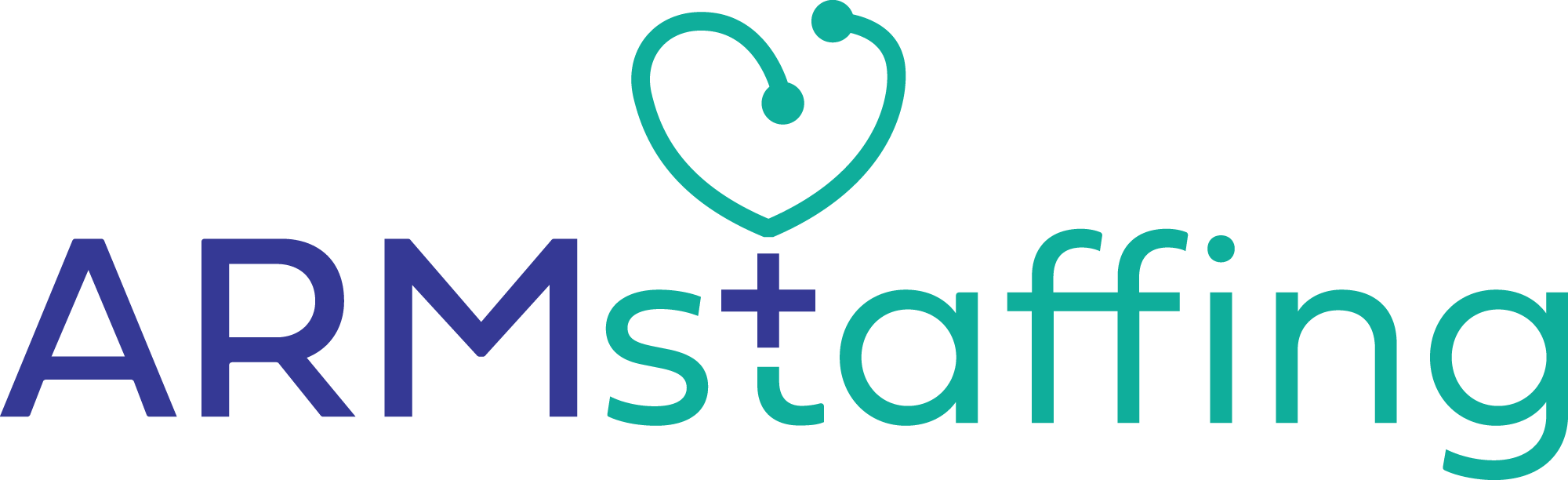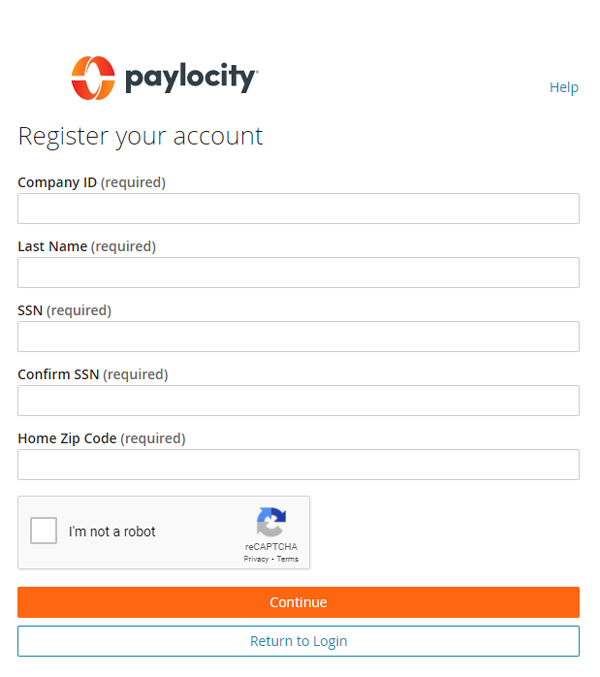Ready to start using Paylocity?
You’ll need a few things to get started!
Company ID
– For ARMS Nurses (RN’s, LPN’s, and CNA’s)
Company ID: 125235
– For internal staff at the ARMS Office
Company ID: 125236
Your SSN #
The Zip Code
– The ZIP you used when registering with ADP or Paylocity.
– For ARMS Nurses (RN’s, LPN’s, and CNA’s)
Company ID: 125235
– For internal staff at the ARMS Office
Company ID: 125236
Your SSN #
The Zip Code
– The ZIP you used when registering with ADP or Paylocity.
If you’re ready to get started, click Create Account below!
Already have an account? Click Here to log in.
FAQ
I Forgot My Password
Please use this link to reset your password.
I Forgot My Username
Please use this link if you have forgotten your username.
How Do I Access My W-2?
Desktop:
- Select “Employee Self-Service” from the main menu.
- On the Welcome Card that says “Hi “, expand the card and click “View Employee Record.”
- Select the “Pay” tab, click “Tax Forms,” choose the year.
- You’ll have the option to password protect the document or waive the protection, and then you can view the PDF file.
Mobile:
- Tap the menu at the top left and choose “Pay.”
- Swipe the top bar to the left and select “Tax Forms” and choose the year(s) you want.
- Tap the envelope icon at the top right to send this info to an email address.
- You’ll be prompted to create a password for the PDF by default.
My W-2 is Downloading / Print Blank
Please use Google Chrome to download your W-2, or user Paylocity’s mobile app.
We have experienced issues with other browsers including Microsoft Edge, Internet Explorer, and Apple Safari.